In this blog post, we will be going through the networking overview of the Azure Landing Zone.
key design considerations and recommendations surrounding network typologies in Microsoft Azure.
Design Element :
Below are the design consideration for Azure networking and connectivity.
- Planning for IP Addressing
- Configure DNS
- Define an Azure Networking Topology
- Connectivity to Azure
- Connectivity to other cloud providers
Planning for IP Addressing
IP address planning is a vital first step when designing a network in Azure especially if you have a hybrid environment to avoid overlapping IP address space across on-premises environment and Azure.
Design Considerations:
- Azure reserves 5 IP address with each subnet so factor in the address space when sizing the virtual networks.
- Some Azure service such as Application Gateway – WAF, Azure Firewall, Azure Bastion and VPN Gateway require dedicated subnets.
- You can delegate subnets to some Azure service that can be injected into the virtual network.
- DR - Uesgin - Project plan ( how we are going migrat foundation) ( who is going to work all storage account) ( we can deliver month)
Design Recommendation:
- IP address space should not overlap the on-premises environment.
- Use the non-routable, private address spaces.
- 10.0.0.0 – 10.255.255.255 (10/8 prefix)
- 172.16.0.0 – 172.31.255.255 (172.16/12 prefix)
- 192.168.0.0 – 192.168.255.255 (192.168/16 prefix)
You cannot add the following address ranges:
- 224.0.0.0/4 (Multicast)
- 255.255.255.255/32 (Broadcast)
- 127.0.0.0/8 (Loopback)
- 169.254.0.0/16 (Link-local)
- 168.63.129.16/32 (Internal DNS)
- Plan for future growth since adding address space can cause an outage.
- Public IP addresses should not be used for virtual networks.
Domain Name System (DNS)
Since DNS is a critical part of networking, some companies may use their exisiting DNS solution and other may adopt native Azure capabilities.
Design Considerations:
- The maximum number of private DNS zone, which can be linked to a virtual network with auto-registration is one.
- Be aware of the Azure Private DNS zone limits.
Design Recommendation:
- Use Azure DNS zones for Azure related name space resolutions.
- In a mix environment (Azure + on-premises environment), use exiting DNS services such as Active Directory integrated DNS.
- If the Azure environment is running Azure Firewall, then DNS Proxy should be evaluated.
Azure Networking Topology
Azure Virtual WAN is a Microsoft managed solution that provided end to end global and dynamic transit connectivity.
Virtual WAN simplifies end to end network connectivity from on-premises to Azure and within Azure by creating a hub and spoke network architecture.
Connectivity to Azure
Design Considerations:
- Azure ExpressRoute private connectivity to Azure infrastructure since the traffic is not going through the internet.
- Private Link can be established for connectivity to Azure platform as a service (PaaS) over ExpressRoute with private peering.
Design Recommendation:
- ExpressRoute should be used as the primary connection for connecting an on-premises environment to Azure. Furthermore, site to site VPN can be used as a backup connectivity.
- Using a single ExpressRoute connection is the singe point of failure so use dual ExpressRoute circuits.
- ExpressRoute/VPN Gateway come in various SKUs so choose the right SKU based on the requirements.
Connectivity to other cloud providers
Follow the below cross-cloud connectivity flow chart for choosing an option.
Option 1 – Customer manages routing.
Option 2 – A cloud exchange provider manages routing.
Option 3 – Use site to site VPN.
Design Considerations:
- Azure virtual network can only be connected to another cloud provider’s virtual private cloud (VPC) if the private IP addresses do not overlap.
- Site to site VPN have lower throughput and higher latency than ExpressRoute.
Design Recommendation:
- If you do not want to use public internet, then choose option 1 and 2.
- If ExpressRoute is not available, you can use site to site VPN with traffic going through the internet for the connection between Azure and cloud provider.
The Azure Landing Zone - Networking Overview is now complete.
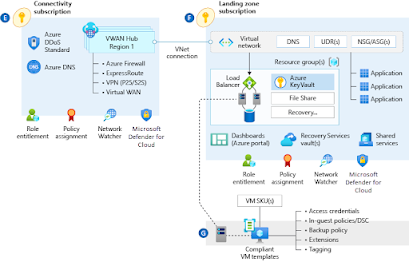

Comments
Post a Comment